Step into a new era of Arcanterra with our latest update, featuring a challenging new game mode, improved enemy balancing, and essential bug fixes to keep your journey seamless!

Event: Inferno’s Rise
A powerful new enemy has arrived in Arcanterra. Complete event tasks to earn keys, unlock chests, get Boss Tickets, and climb the leaderboard.
Top 3 players win an exclusive profile frame. The event is available after chapter 8
Ancient Trials Mode
Take on the Ancient Trials – a brand-new game mode where your strength and strategy are put to the test. Each new chapter you complete unlocks fresh challenges to conquer, offering a steady stream of content that grows with your progress. Prove your worth and overcome escalating trials that demand focus, skill, and determination. The Trials are available after
chapter 11
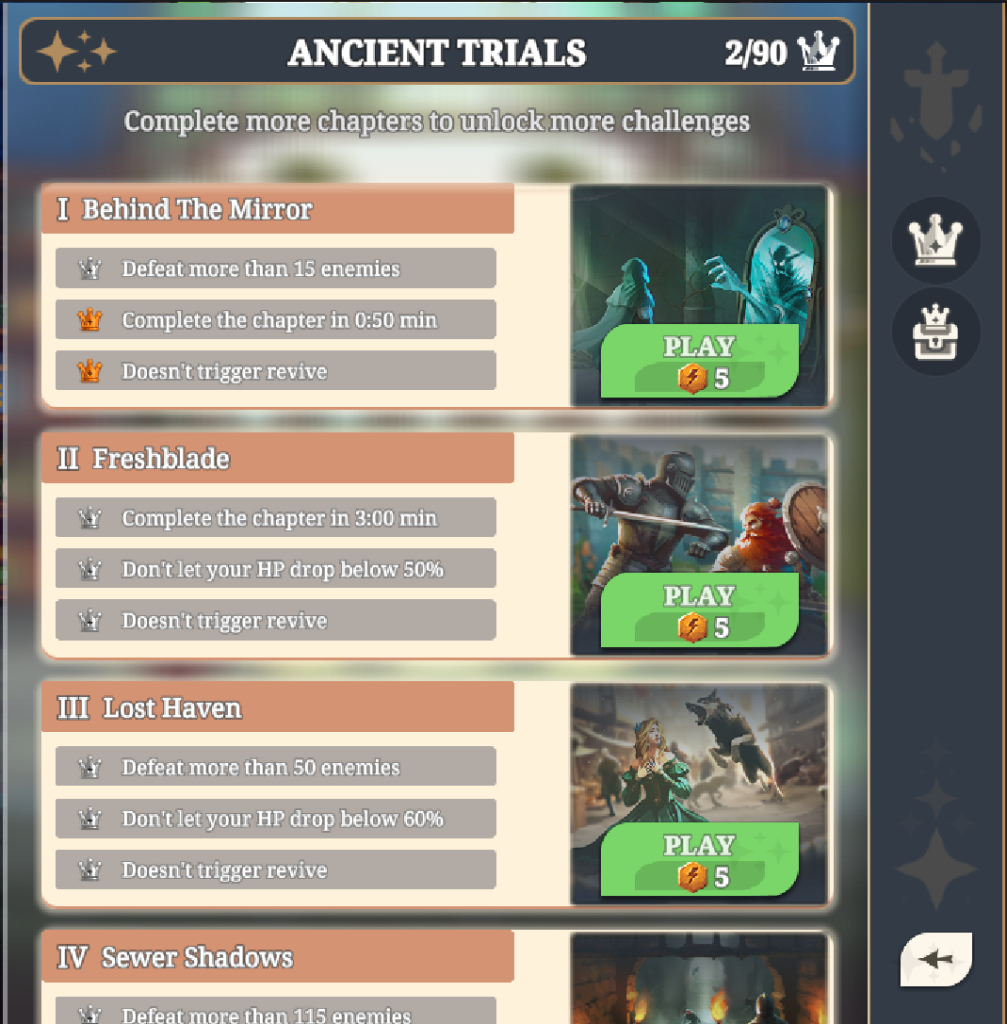

Labeled Auto-Attack
We’ve added a proper label to the Auto-Attack button, making its function instantly clear. No more guessing – now it’s easier than ever to understand and use this feature as you battle your way through the game.
Fixed Chapter Descriptions
We’ve cleaned up translation issues in chapter descriptions, fixing small errors and removing unintended bits of other languages. Your journey through the story is now clearer, more consistent, and easier to follow from chapter to chapter.
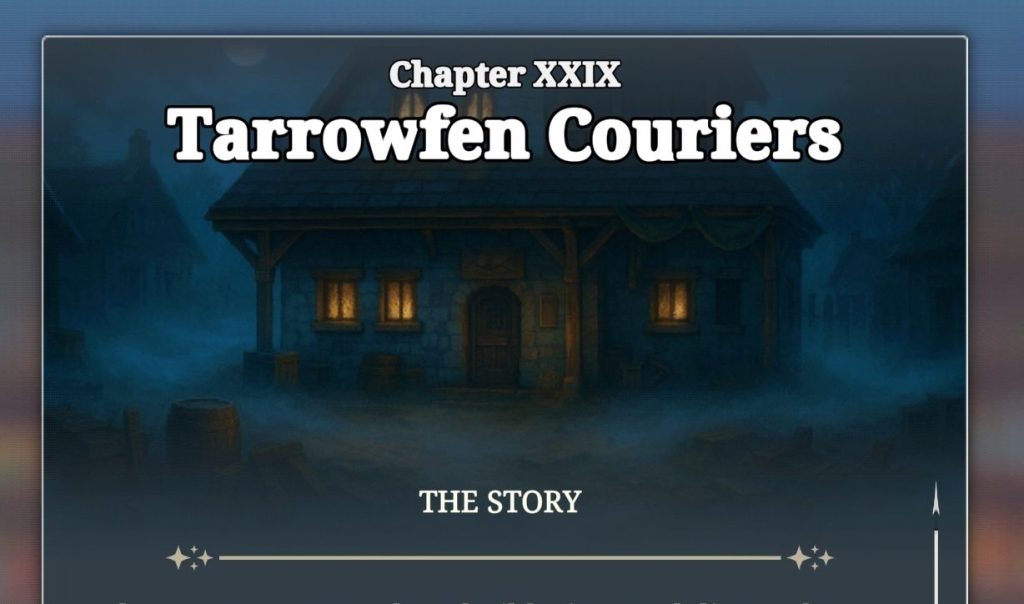

Chapter Replay Enabled
You’ve asked, and it’s here – you can now replay your favorite chapters anytime you like. Revisit key moments, explore missed details, or simply enjoy the journey all over again at your own pace.
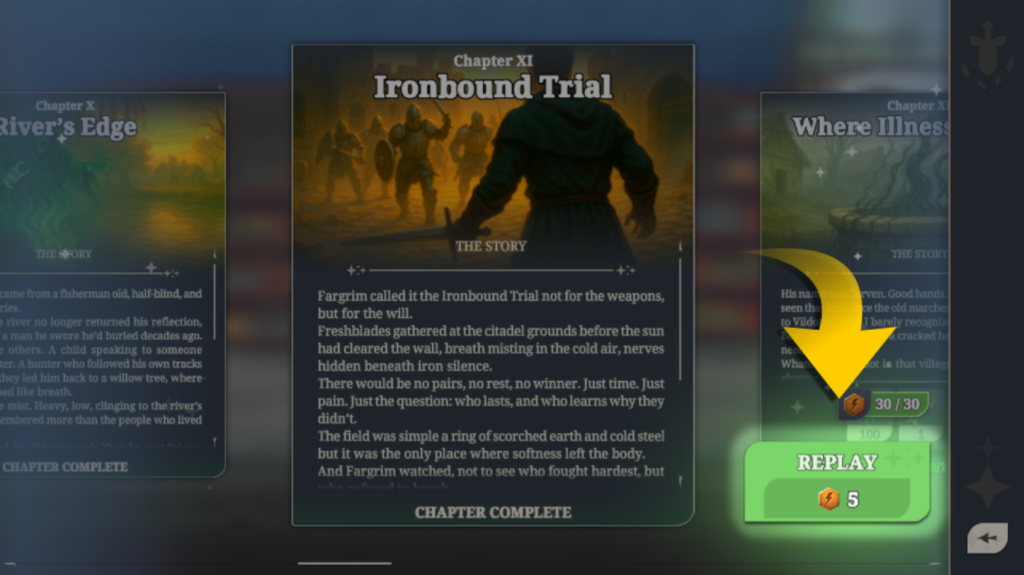

Enemy Balance Improvements
We’ve reworked enemy balance by adjusting their stats, creating more dynamic and engaging encounters. Expect better-tuned fights that feel challenging yet fair, giving you a more satisfying combat experience across all stages of the game.



Leave a Reply